If you’ve ever wanted to conceal your identity or protect your personally identifying information from prying eyes, then this series is made specifically for you.
Installment 1: CONCEALING YOUR TRUE PHONE NUMBER
- Have you ever shared your phone number with someone and later wished you hadn’t?
- Have you or your significant other sold items on services like Craigslist or other websites, and then had people continue to contact you after the business is conducted?
- Does your business mandate that you provide your phone number to others so that they can call or text you at a whim?
- Do you wish that you had the ability to make calls or send and receive text messages without giving out your real phone number?
- If the answer to one or all of these questions is “Yes”, then we have the solution for you.
 There is a messaging app called “Burner” (available on the Apple App Store or Google Play) that will allow you to accomplish exactly what you are looking for.
There is a messaging app called “Burner” (available on the Apple App Store or Google Play) that will allow you to accomplish exactly what you are looking for.
You can use the Burner app free for a limited amount of time, or you can pay for a basic, one-month subscription costs $4.99. Both will allow you to make and receive calls, and send and receive text messages.
An “unlimited” (formerly called “Platinum”) subscription, provides you with the same call and text capability as the basic package (texts and calls are unlimited), but also allows you to send photographs and GIFs in your messages.
Once you have installed and registered Burner, you will have the ability to reach out to others, without revealing your true phone number. One of the best features about Burner is that with one “click”, you can delete the number from your cell phone, and prevent unwanted, unsolicited calls and texts.
The next time you plan on interacting with someone that you may not keep in contact with, don’t want to keep in contact with, have a group initiative or just don’t want to give out your real phone number, use a Burner number.
If you’re on the fence about Burner, we understand. Don’t worry. In our next blog we’ll show you another method to use Burner in order to conceal your identity.
Finally, if you need assistance setting up Burner on your phone, don’t sweat it!
In our next installment, we’ll walk you through the process of setting up “Burner” on an IPhone or Android cell phone.
Krieger is a former Special Forces NCO with 22 ½ years of service. He is currently a contractor in the defense industry, and deploys to some of the most violent and volatile regions in the world